Please verify your VPN Status
The resources on this page may require permission and the use of the UMBC VPN to access. See the FAQ on getting connected for more information. You will need to request access before using any of these tools.
Waterfall Diagram
Waterfall Diagram
Are students using online learning tools?
Learn More
This diagram represents the number of events/minutes of activity per student per week. Students are grouped by the grade they earned in their class.
Online Course Engagement
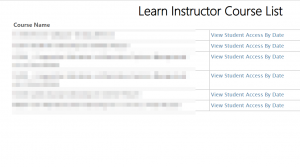
Instructor Course List
Are the students in my classes logging into Blackboard and accessing the material in my classes?
Learn More
These reports take instructors directly to information about the courses they teach this term. The course roster shows the number of days it has been since a student has logged into Blackboard and summary information about how students are using Blackboard in an individual class.
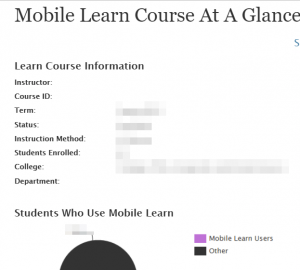
Mobile Blackboard Usage
Are students using mobile devices to access course material?
Learn More
Mobile Learn Course at a Glance: most useful for identifying students who may not have an appropriate device.
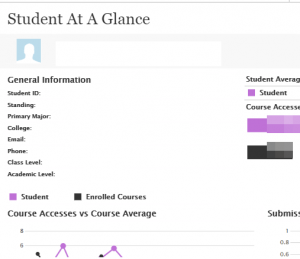
Blackboard Student at a Glance
What can I see about how an individual student is using Blackboard in each of their classes?
Learn More
Most useful for student success and advising staff.
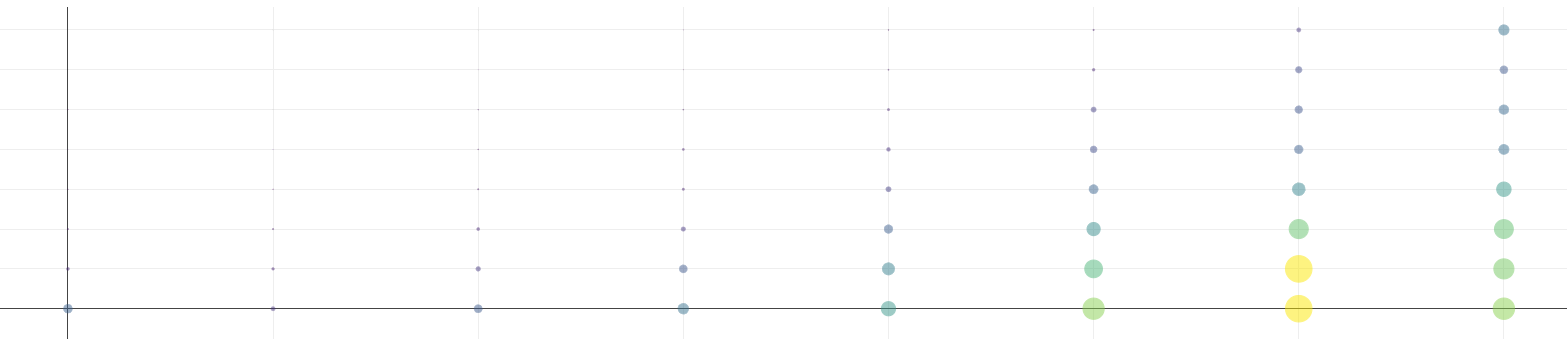
Online Engagement Dashboard for Student Success
This tool shows student engagement with both Blackboard and myUMBC.
Learn More
A student with low use of both systems may not be fully engaged with their online and hybrid classes. This tool has the ability to set filters for different student segments. Particularly useful to student success staff is the tool’s ability to generate lists of students with low engagement on either or both systems. (Updated weekly) Most useful for student success and advising staff.
Online Instruction
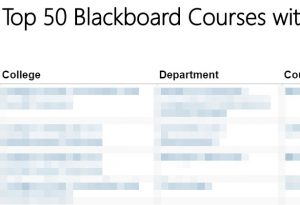
Blackboard Courses with Most Activity
Shows the top 50 Blackboard most-active courses.
Learn More
This report has the ability drill into the Learn Course Detail report for further insights into instructors and courses.
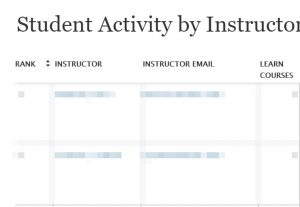
Student Activity by Instructor
Shows student activity by instructor and course.
Learn More
Provides granular options for activity type and course instruction method to learn more about student activity.
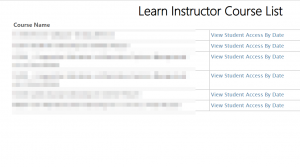
Instructor Course List
Are the students in my classes logging into Blackboard and accessing the material in my classes?
Learn More
These reports take instructors directly to information about the courses they teach this term. The course roster shows the number of days it has been since a student has logged into Blackboard and summary information about how students are using Blackboard in an individual class.
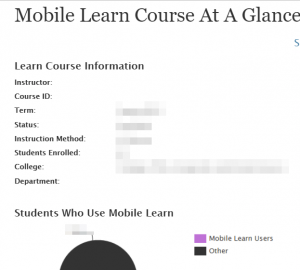
Mobile Blackboard Usage
Are students using mobile devices to access course material?
Learn More
Mobile Learn Course at a Glance: most useful for identifying students who may not have an appropriate device.
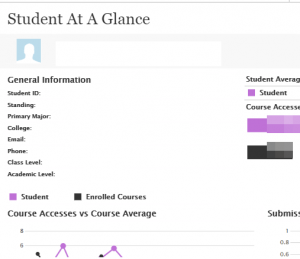
Blackboard Student at a Glance
What can I see about how an individual student is using Blackboard in each of their classes?
Learn More
Most useful for student success and advising staff.
Curricular Analytics + Capacity in Key Courses
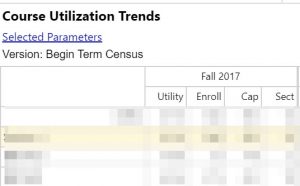
Course Utilization Trends
How often is a course or series of courses filling capacity? Find out here!
Learn More
This report looks at trends in course utilization over 3 years and gives you ways to explore how the attributes of a course impact use.
